M32 Internet of Things module is designed for the easy of programming and installation of IoT projects. It is a plug-in module for MS14-S and powered by an AVR ATmega32u4 micro-controller.
M32 is Arduino Yun compatible, it communicates with MS14-S CPU via SPI and UART interface and provide the power / GPIOs via the 14 positions screw terminal on MS14-S. M32 can be programmed by the latest Arduino IDE. The board type in Arduino IDE is "Arduino Yun".
With the combination of MS14-S, M32 and Arduino Yun software, users can install Internet of Things projects in easy / rapidly way.



















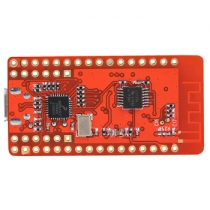













Not related record found